Support
eSight 4 Documentation

eSight Go User Guide
This is the manual that comes in the box. It covers usage and maintenance.
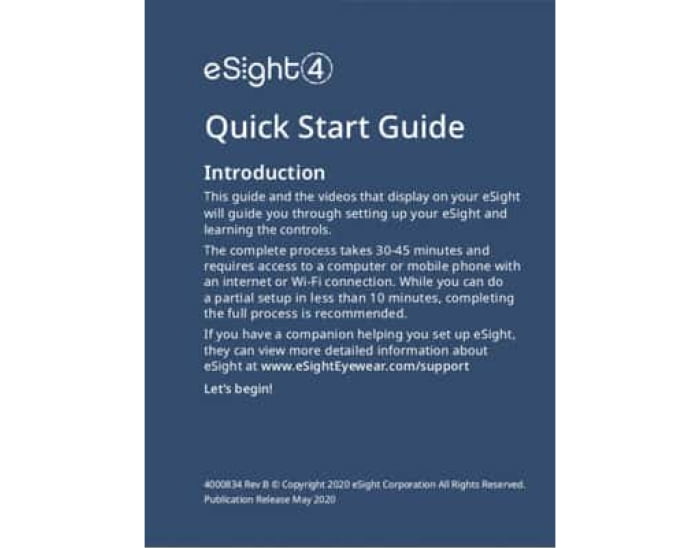
eSight Go Quick Start Guide
This handout comes in the eSight box and covers the bare minimum to get started.

eSight Go Reference Guide
This digital-only guide goes further in depth on how to use the remote and the mobile app.

eSight Go Technical Specifications
This digital-only guide goes further in depth on how to use the remote and the mobile app.

eSight Go eSkills Guide
Use this tool to generate a QR code so you can connect your eSight device to WiFi.
How To Videos
Explore the various functions and features eSight 4 provides. Reference these videos that demonstrate how-to use the device for a customized viewing experience.
